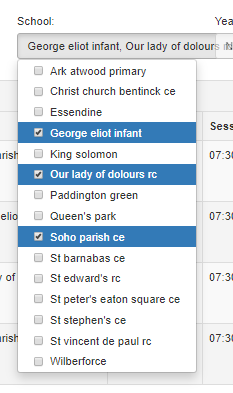How to filter a register on school, year group and/or class
It's now possible to filter a register based on the school, year group and/or class for the children.
In order to do this, the first step is to ensure that you're requesting this information from parents/have this information available. To do this, check out our guide here - https://kidsclubhq.freshdesk.com/support/solutions/articles/33000242176-how-to-capture-school-year-group-and-or-class-for-a-child
Once you've confirmed this information is being requested from customers, you can view the registers and start to filter the registers using this information.
Head to the registers section in your dashboard and view a register. You'll notice some drop down boxes for School, Year Group and/or Class (dependant on which of these you are capturing). You can use these drop down boxes to filter the registers based on the information you need.
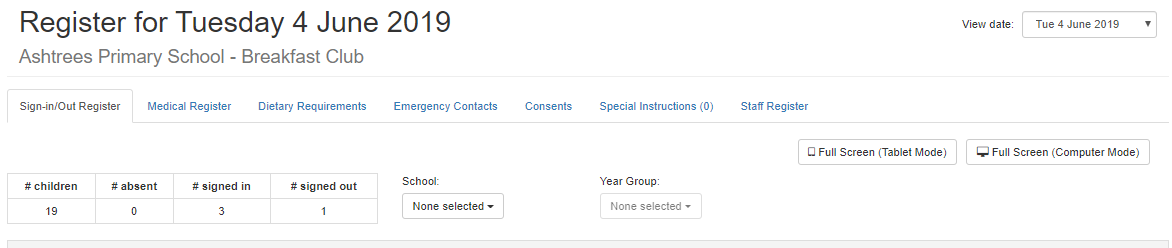
If you select one of the drop down boxes, you'll then be able to select which schools/year groups and/or classes you'd like to see. Whether that's one, or multiple. The register will update as you select.