Requiring a contact with parental responsibility for a child
It’s common for the staff that run an out of school club to need to know who has parental responsibility for a child.
In Kids Club HQ, customers have always been able to specify the relationship of a contact to a child (e.g. parent, grandparent, etc…) when adding emergency contacts as part of a booking or contract request.
To make it especially clear whether a contact has parental responsibility, this is now an explicit field. When a customer adds a contact for a child, they are asked to specify whether or not that contact has parental responsibility for the child.
In Bookings and Contract requests
When a customer adds a child, they are asked whether they have parental responsibility for that child:
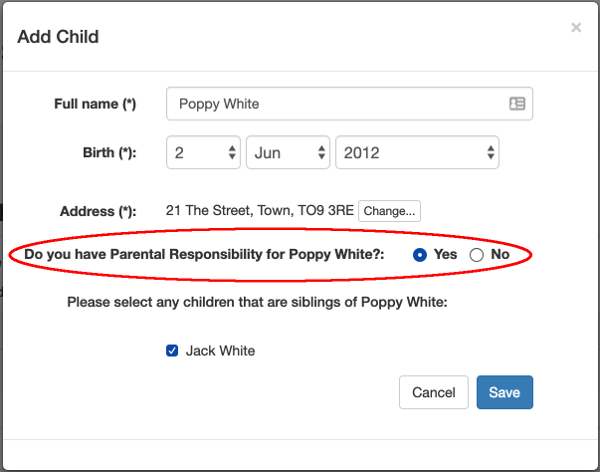
In addition to this, the contacts section of the booking and contract request process now indicates whether a contact has parental responsibility for each child that the person is a contact for.
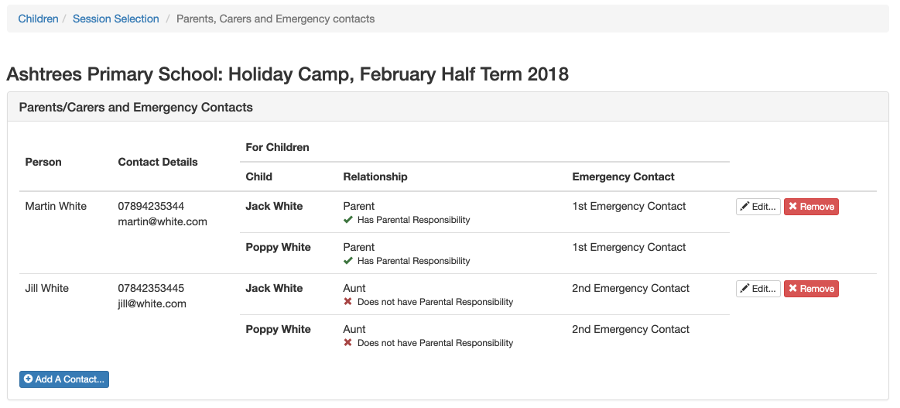
When adding or changing a contact, the customer is prompted to choose whether that contact has parental responsibility or not:
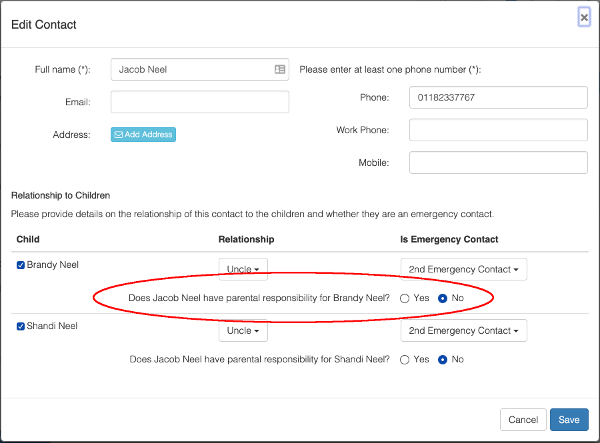
Viewing in Kids Club HQ
You can view the parental responsibility setting for a contact of a child in all the usual places that you can see the contacts, i.e. in the Contacts tab for:
- a booking
- a contract
- a customer
- a child
For example:
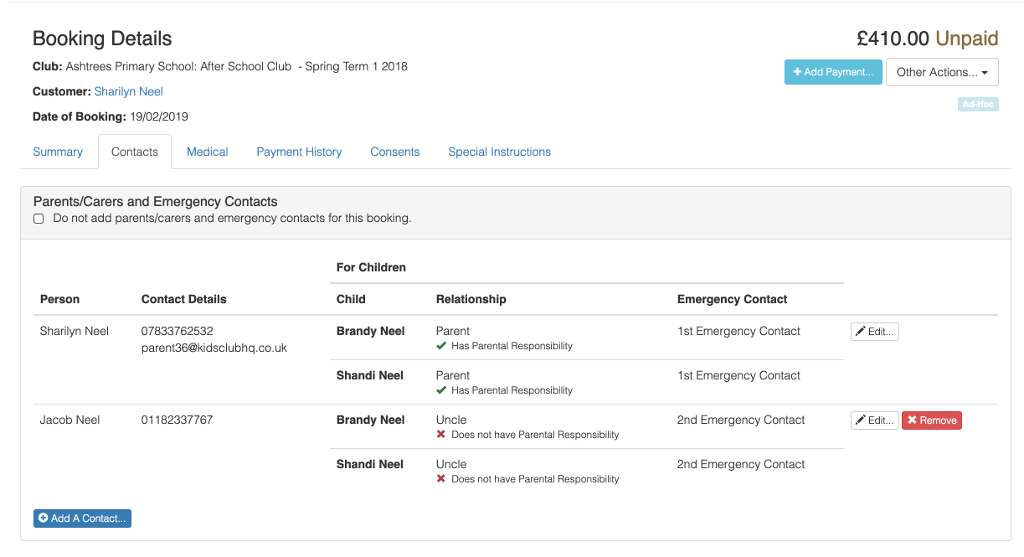
This information can also be seen in the Emergency Contacts tab on a register:
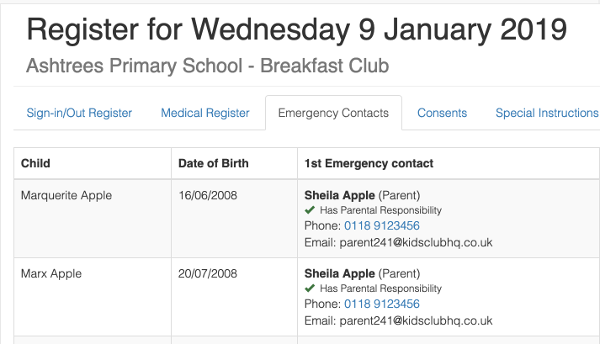
Turning the requirement for Parental Responsibility on or off
If one or more of your clubs doesn’t need to know if a contact has parental responsibility, this can be turned off for the club.
Simply view the cub in the Administration section of Kids Club HQ then click Club Actions… then Turn Off/On Require Parental Responsibility…
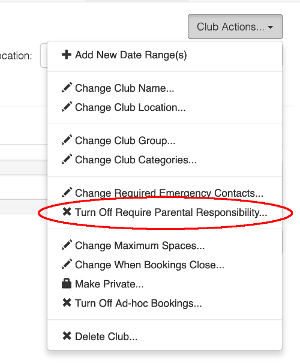
You can then choose whether parental responsibility is required for at least one contact of not:
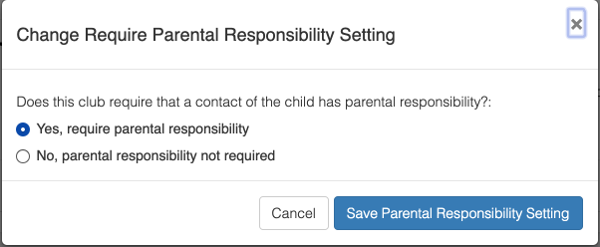
Click Save Parental Responsibility Setting to save the change.