How to delete a location
Sometimes you may need to delete a location that you've created. In order to do this, you'll need to go to the Administration tab in your dashboard and then select Locations in the sidebar.
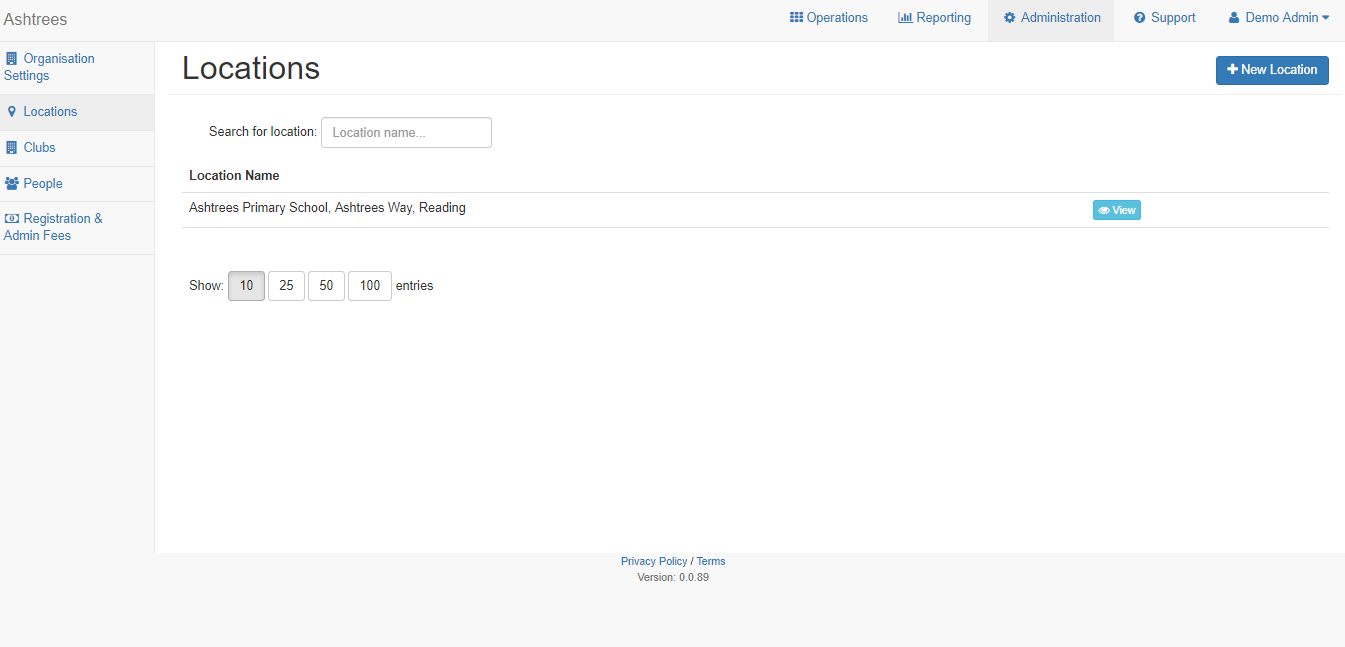
On this page you'll be able to see all the locations you've created. Locate the location you wish to delete and select the blue View button.
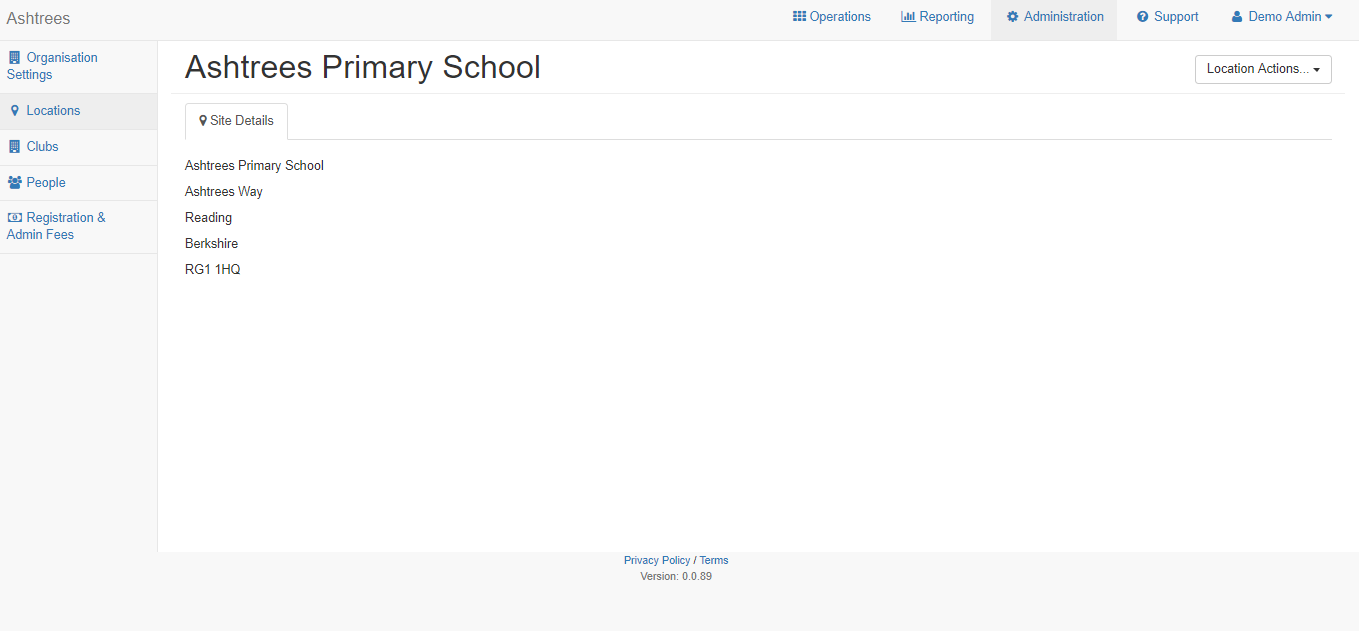
Here you'll be able to see the details for this location. In the right corner you'll see the button Location Actions. You'll need to select this.
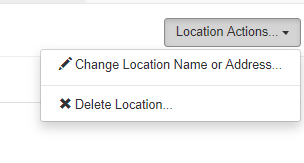
Then select X Delete Location... On the next screen you'll be asked to confirm the delete.
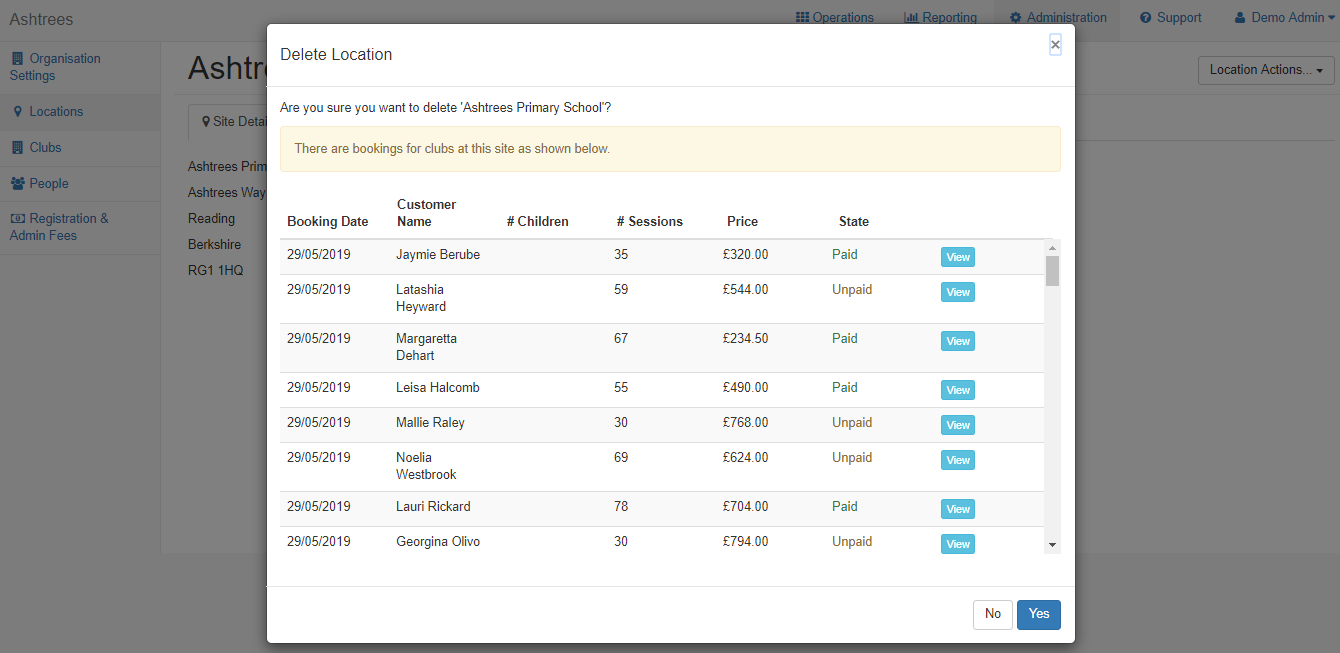
If this location has any bookings related to it, they will be shown in this screen. If you're sure you'd like to delete the location select the blue Yes button and this location will be removed.