How to remove a payment recorded for a customer
If you need to remove a payment recorded for a customer in Kids Club HQ, pease follow the steps below.
Click on the ‘Customers‘ menu item in the left navigation menu:
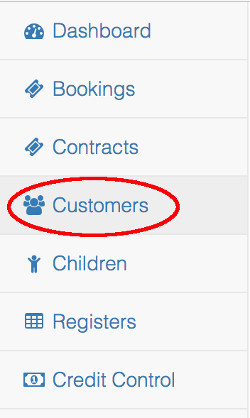
Find the customer that you would like to remove the payment for in the list of customers then click the ‘View‘ button to the right of the customer in the list.
When viewing the customers details, click the ‘Account History‘ tab to show the bookings and payments recorded for the customer:
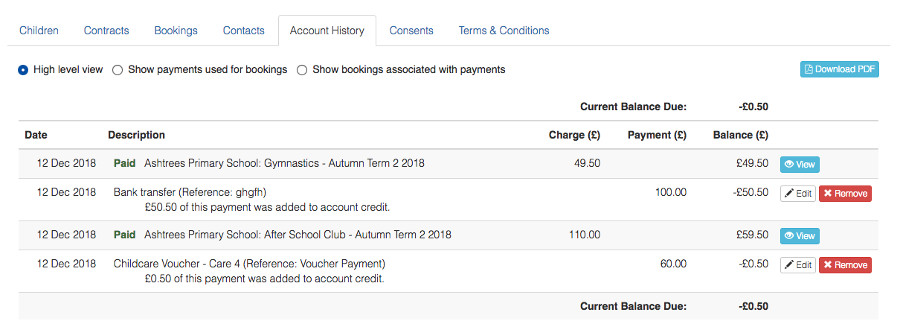
Find the payment that you would like to remove in the account history tab then click the Remove… button to the right of it:
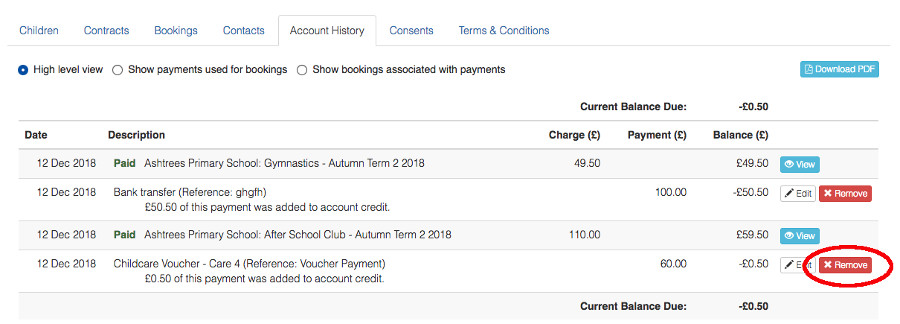
customer-account-history-edit-payment.jpg
You will be asked to confirm that you would like to remove the payment and prompted to check what will happen when you remove it. The prompts may include:
- Bookings: If the payment was used for one or more bookings, it will be removed from those bookings and the bookings status will be changed to Unpaid or Partially Paid
- Account Credit If the payment (or part of it) was added to account credit, the same amount will be removed from account credit. If there is not currently any account credit for the parent, you will be asked to choose which bookings to remove credit payemnts from where account credit was used to pay off the booking (or part of it)
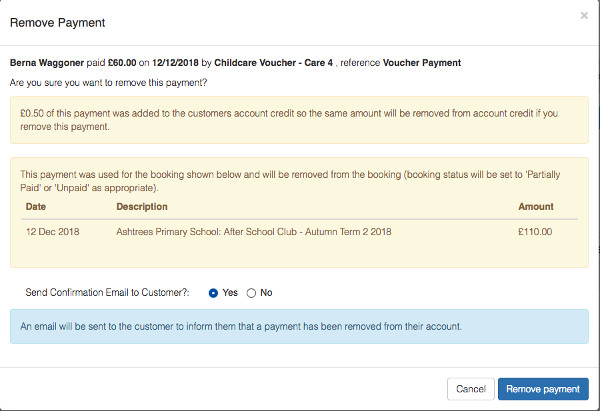
Once you have reviewed the actions that will be taken when the payment is removed, if you wish to continue removing the payment, click ‘Remove Payment‘ to complete the removal.