How to change a customers details
The first step to change a customers details is to select the "customers" option in the sidebar. This will bring up a list of all the customers.
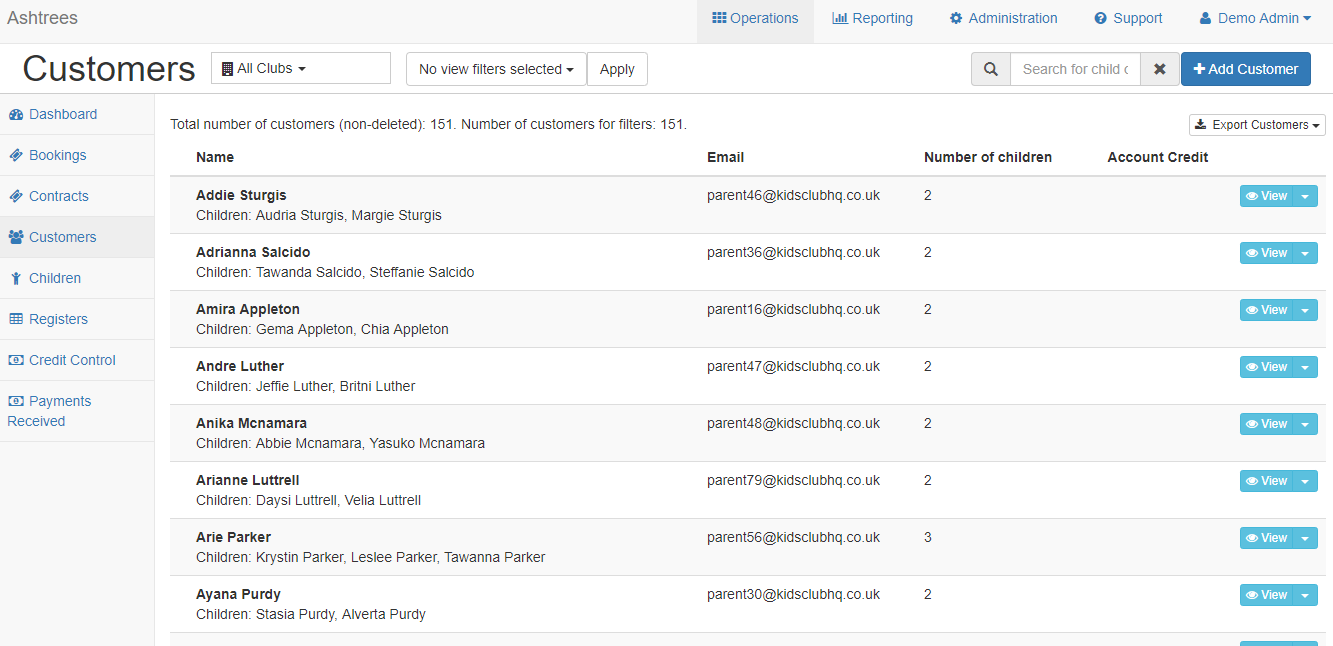
Find the customer who needs their details changing and select the "View" button, this will bring up all the information we have for this customer.
Once in the customers page there are two steps to make changes to an order.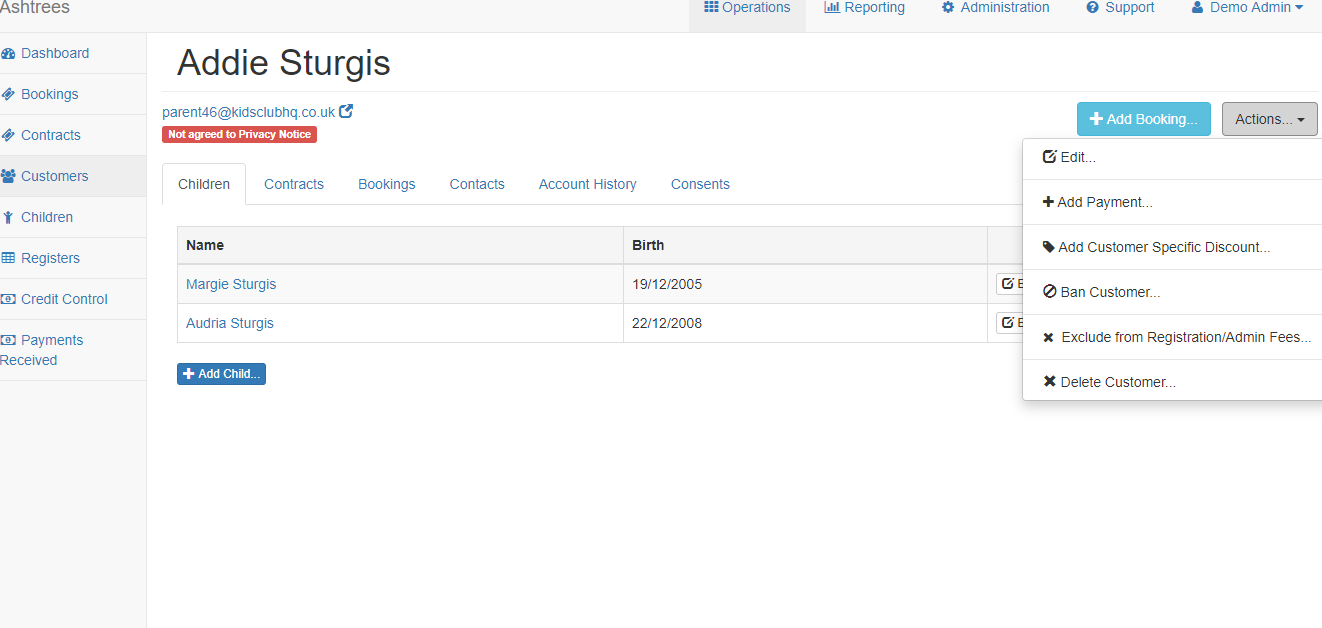
To change the email address or name of the customer, select the "Actions" button and then "Edit". You'll then be able to amend the name and email address for this customer.
To edit the contact details we have for that customer, you'll need to select the "Contacts" tab and then select the "Edit" button. 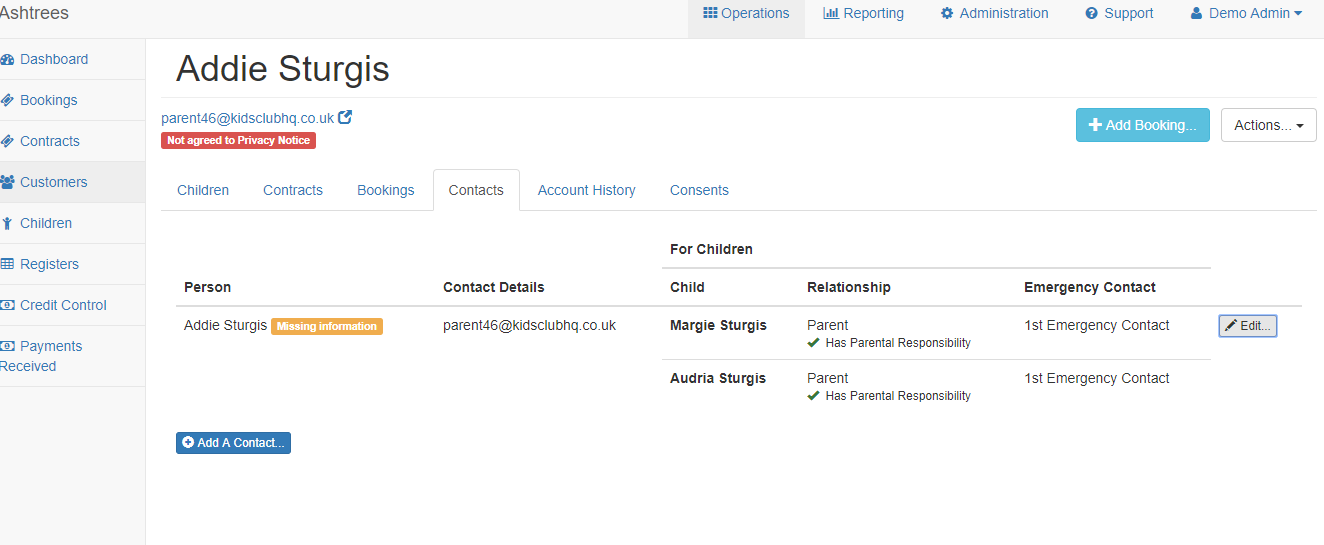
A new page will then appear allowing you to edit details such as address/contact numbers and emergency contact details.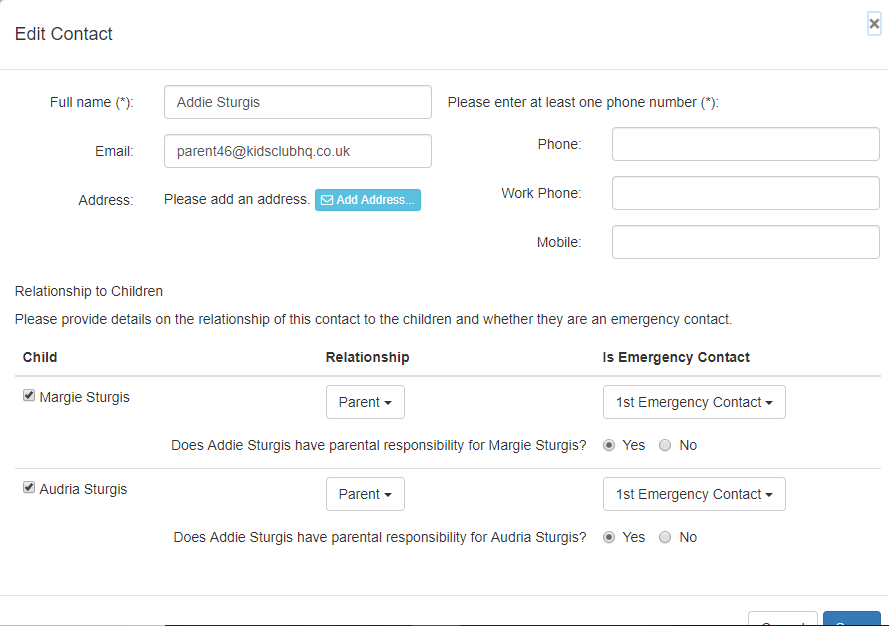
Once you've made the necessary changes, hit save and the details will be updated.