How to use a contract with alternating days per week (e.g. shift patterns)
On occasion you might come across a customer who would like a contract with your organisation but needs it to have alternating days each week to suit their needs - e.g. if they work shifts.
Contracts work on the same days each week so this isn't strictly possible but there are some work arounds:
1) Use ad-hoc bookings, not contracts
2) Use contracts but edit the bookings before they are sent to the customer
Use ad-hoc bookings, not contracts
For option 1, the parent will simply need to create ad-hoc bookings for the days they need. With the second option, they'll need to have a contract for the same days each week and the admin will need to amend the dates booked on a month by month basis.
You can check out our guide on how to amend days/sessions in a booking here - https://kidsclubhq.freshdesk.com/support/solutions/articles/33000241212
Use contracts but edit the bookings
Another option is for an administrator to change the contract so that the customers bill doesn't get sent to them in advance - but instead gets created as 'Invoice Pending'. This means that the admin is then able to change the bill before it gets invoiced to the parent and once the changes have been made, send the bill to the parent.
To set this up, find the contract in the contracts list and view it. Once in there, click the Other Actions... button and then select Change How Invoices are Created...
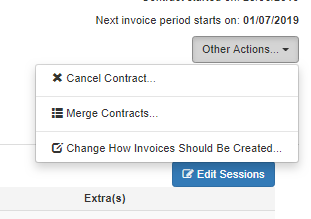
You'll then be able to amend the settings so the invoice is created as invoice pending. This means that the booking will be created but not sent to the parent.
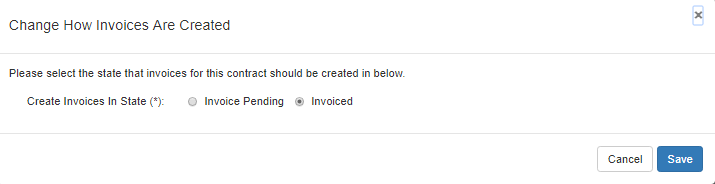
The next time the bills are sent to parents, this parent will not be sent a bill and their booking for that month will appear as 'Invoice Pending'.
This is when you can edit the booking for that month as appropriate and, once done, send it to the customer by clicking Other Actions... then Send Invoice To Customer... (from within the booking details view).