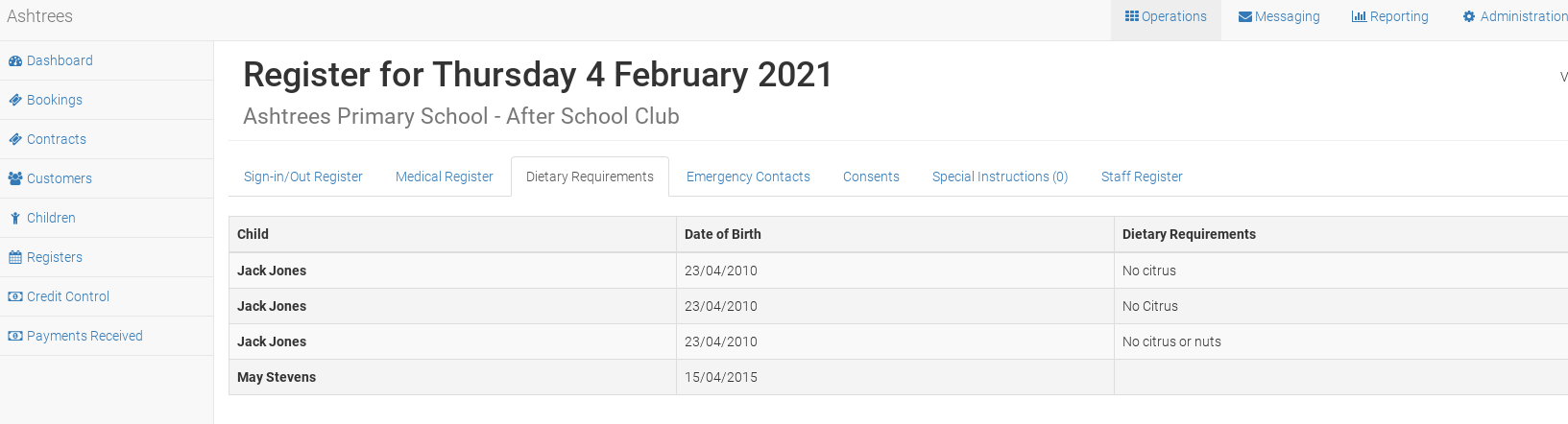Child Dietary Requirements
Capturing Dietary Requirements in a Booking
When making a booking with Kids Club HQ, parents can specify dietary requirements for their child in a section on the medical information step. The page with the dietary requirements section looks like this:
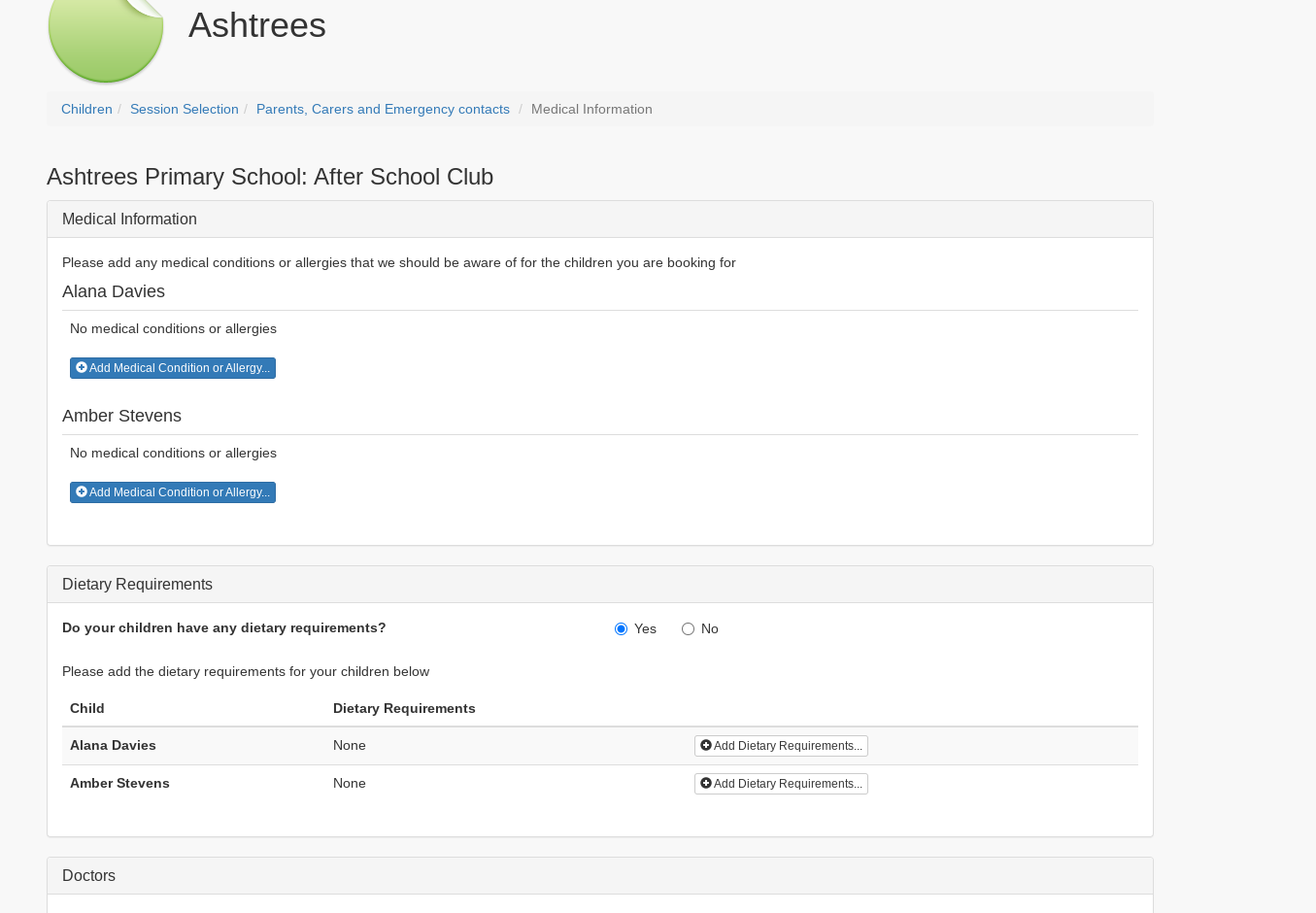

Here, the parent is asked to specify whether any of the children in the booking have any dietary requirements. If the parent answers yes to this question, they are prompted to provide the details of the dietary requirements.

By clicking the Add Dietary Requirements button next to the appropriate child, the parent can specify the requirements for that child:
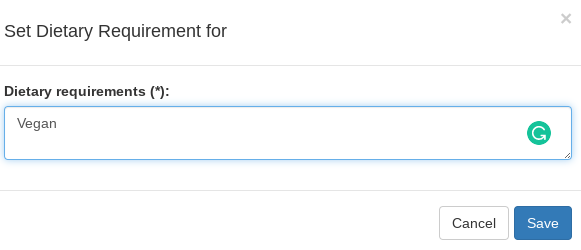

After specifying the dietary requirements for the child, they are then shown in the Dietary Requirements section on the medical information page:
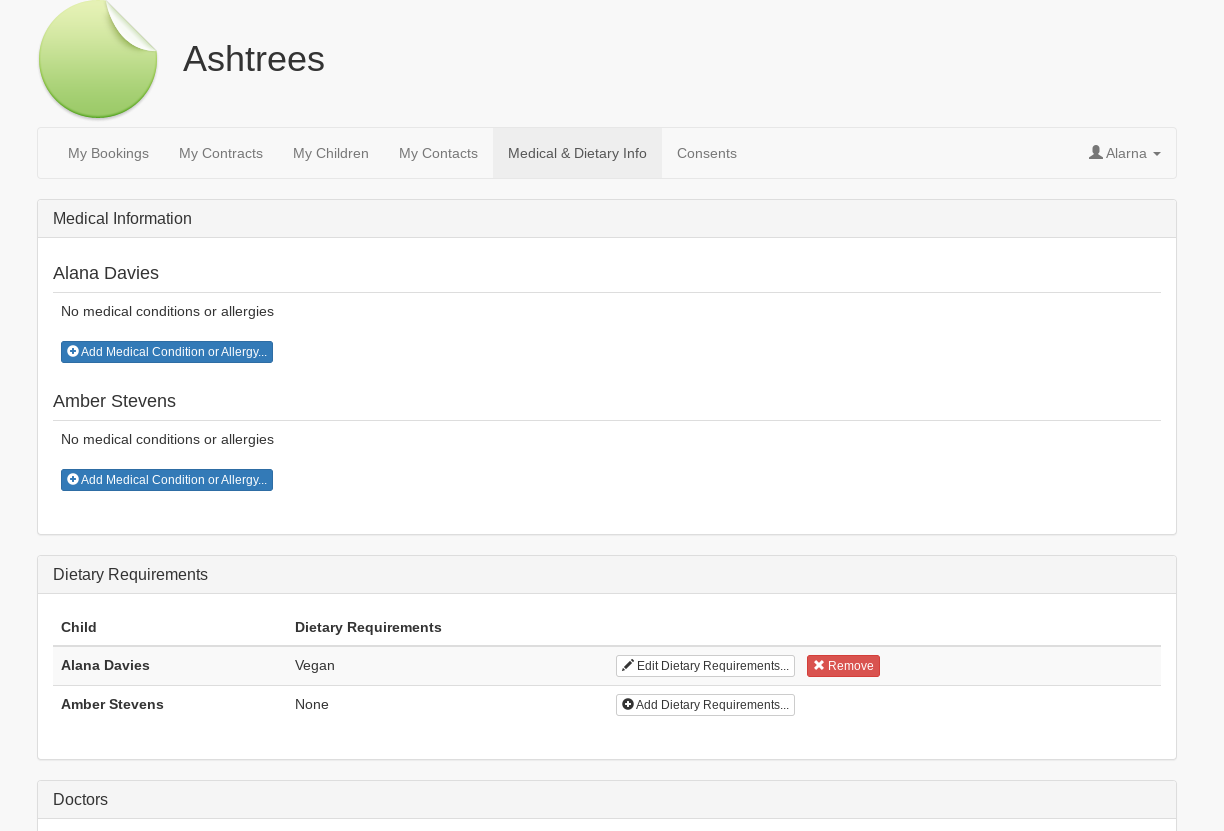

Administering Child Dietary Requirements
The dietary requirements for the children of a parent can be administered within your Kids Club HQ administration system from the Customer Details view within the Medical tab.
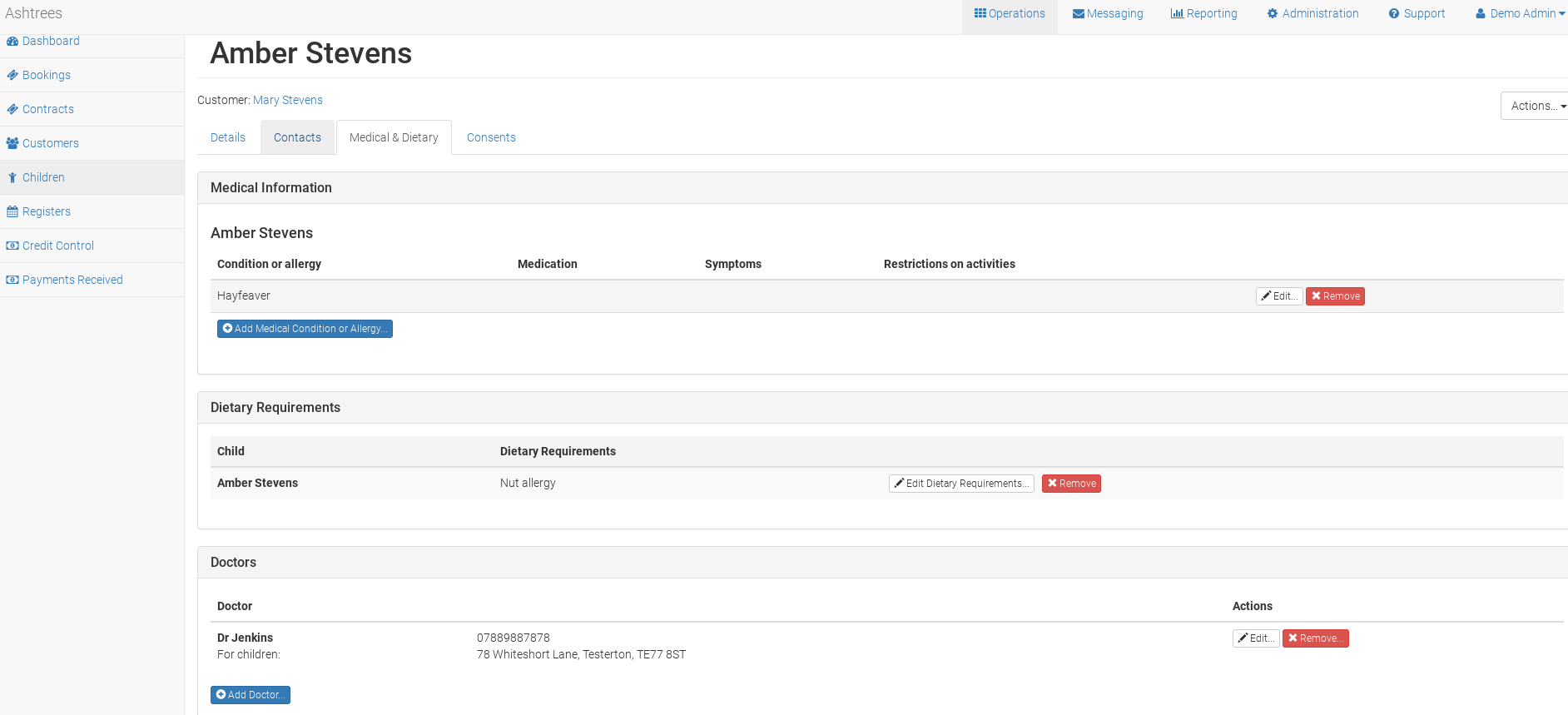
You can also see the dietary requirements in the registers for your clubs on the Dietary Requirements tab (they are also included in registers Excel export).