How to use invoice numbers with bookings
If you would like to be able to treat bookings as invoices so that customers can download a PDF invoice representing their booking, this can be enabled in your Organisation Settings.
Head to the Administration tab in your dashboard, and then Organisation Settings in the sidebar.
In here you'll be able to view the details for your organisation such as the address. This is where you'll be able to set up invoice numbers, under the Invoice Settings section.
An invoice must have your organisations legal name and address on it. Please ensure that you have an address set for your organisation and that the legal name is correct. To do this you can check out our guide on updating your organisation details here - https://kidsclubhq.freshdesk.com/support/solutions/articles/33000243003
Once you have an address set for your organisation, you'll be able to Enable Invoice Numbers.
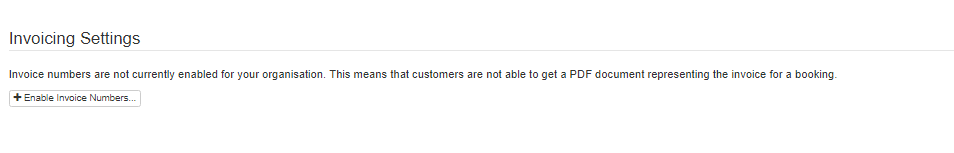
Click the button to Enable Invoice Numbers and a new pop up will appear allowing you to confirm the invoicing settings.
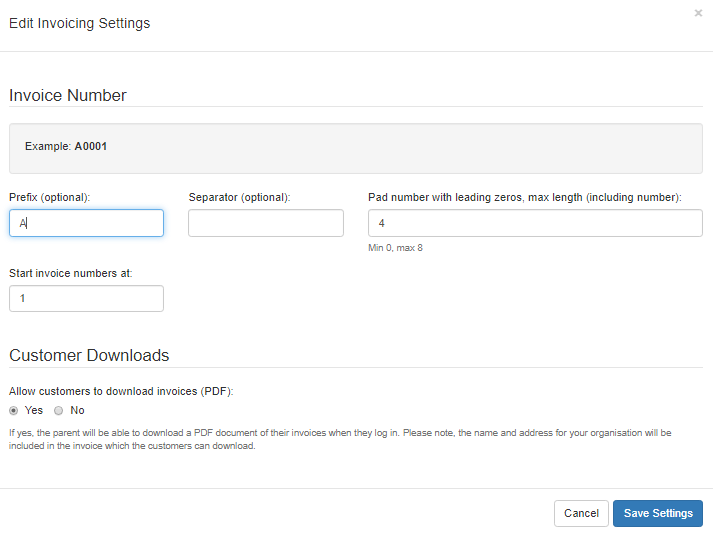
Here you'll be able to confirm the details for how you would like your invoice numbers to be generated.
As you can see from the screenshot above you'll be able to confirm an optional prefix/separator if this suits your requirements and you can set the max length of the numerical part of the invoice numbers. You can also confirm which number you need the invoices to start at.
Lastly, you'll be able to confirm if you want to allow the customers to download the invoices. Noting that if you select yes, the parent will be able to download a PDF version of any of their invoices when they log in. It's also important to note that the legal name and address or your organisation will be included in any invoice the parent downloads.
Once you've confirmed the correct details in here, you can select Save Settings.
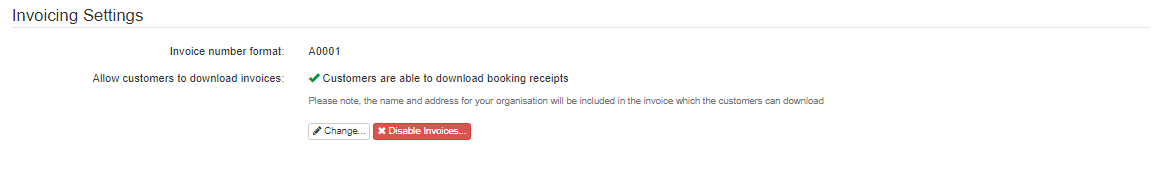
You'll then be taken back to the previous screen but now will be able to view the details of your invoice settings. You can use the Change button if you need to make any changes to the settings and can Disable Invoices from here if you need to.