Adding an additional charge to a customers booking
There may be times when you would like to add an additional charge to a customers booking. These charges can be anything but common charges are for:
- late collection fees
- fee for additional collection from a club
- taxi charge
You can easily add these additional charges in Kids Club HQ by following the steps below.
Firstly, find the booking that you would like to add an additional charge to and view the details of the booking.
Within the booking details view, click the ‘Other Actions…’ button then select ‘Add Additional Charge…‘:
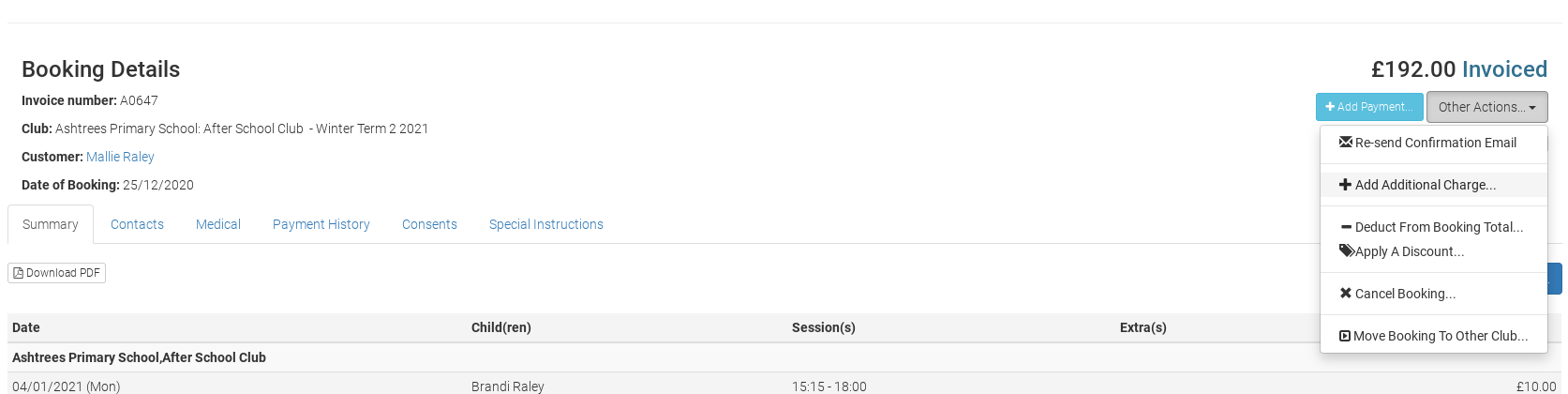

You will then see the Add Additional Charge view where you can add the details of the additional charge:
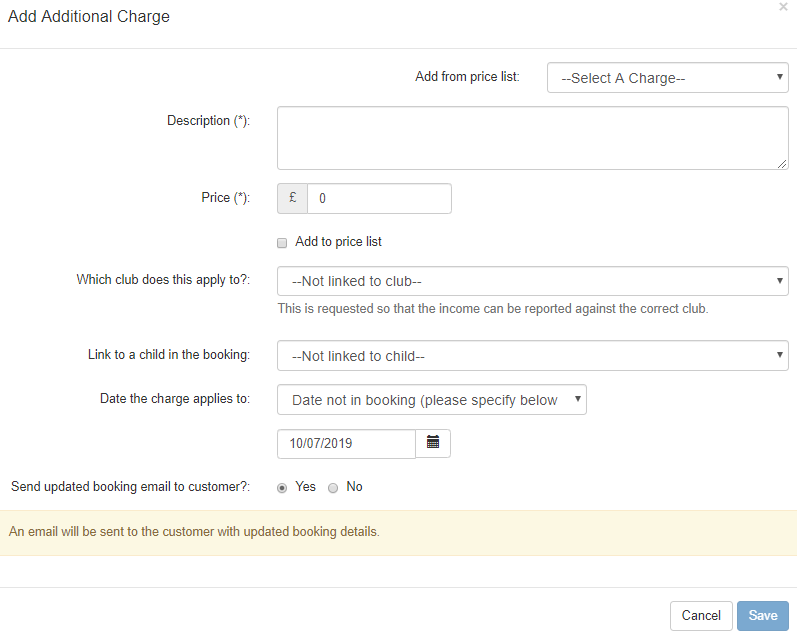
Fill in the details as you require them. You will need to confirm the price and a short description.
Tip: if you tick the ‘Add to price list’ checkbox, the description and price for this charge will be stored so that you can reuse it for future additional charges.
You can then optionally confirm the club in which the charge should apply but do note this option will only appear if the booking is for more than one club.
You can also optionally confirm if the charge should be linked to a certain child in the booking, along with confirming the date which the charge should apply if not a date within the booking!
Once you’re happy, click the ‘Save’ button. The additional charge is added to the booking and the parent receives an email informing them of the change to their booking (unless you untick this option)
