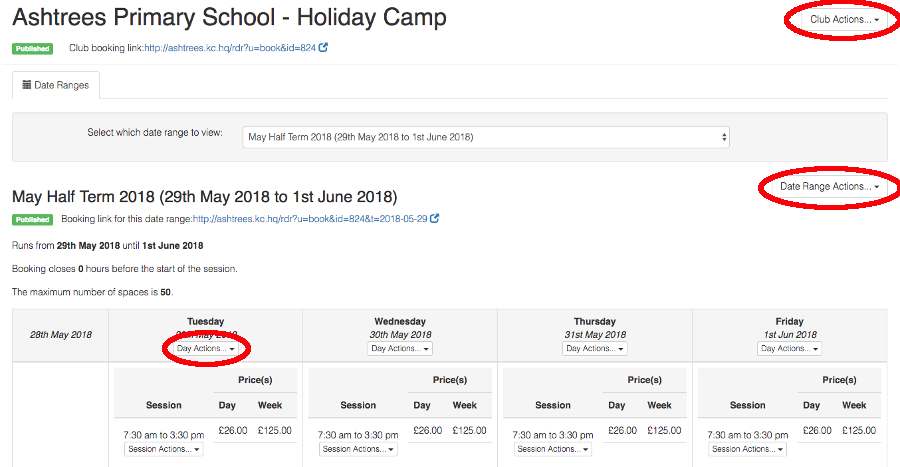Club Administration
If you need to change some settings for a club or date range in Kids Club HQ, you will first need to access the administration view for the club. Please follow the steps on this page to do this.
Log in to the Kids Club HQ administration system and then click on Administration in the top navigation bar:
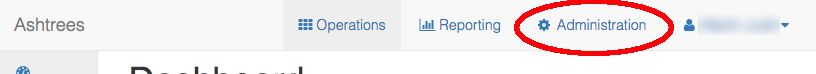
In the administration area, click on Clubs in the left navigation:
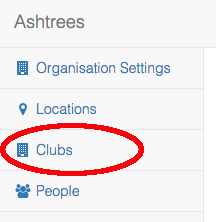
The list of all your clubs will be shown in the main view:
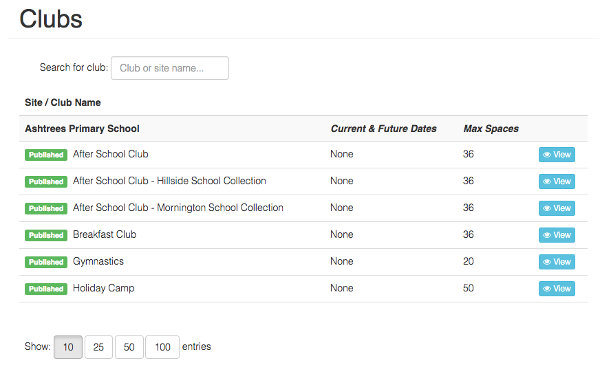
If you can’t see the club you’d like to work with, type the first few letters of the location of the club or the club’s name in the search box and the clubs list will change to match your search:
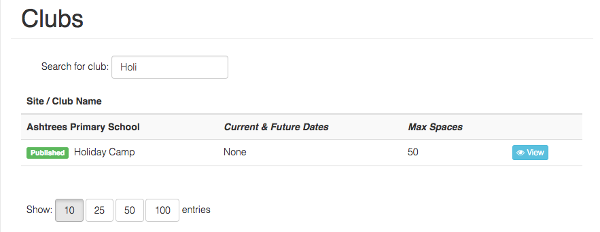
Once you have found the club you would like to work with, click the View button to the right of it in the list and you will see the details for that club.
Most of the operations you can perform will be found by clicking one of the … Actions… buttons. for example:
- Click Club Actions… to change settings related to the club as a whole
- Click Date Range Actions… to change settings related to the selected date range
- Click Day Actions… to change settings related to a specific day