How to delete a club
Sometimes you might need to delete a club you've created as it's no longer running. To do this, the first step is to go to the Administration tab on your dashboard and then the Clubs section.
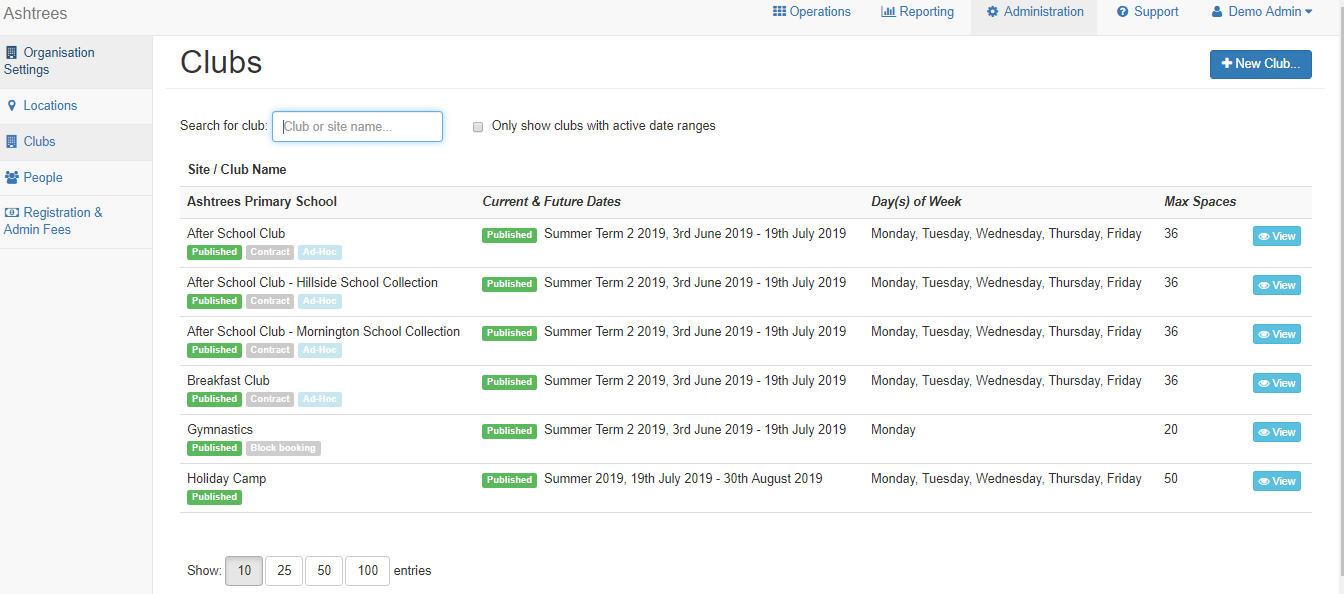
Once in here, locate the club you need to delete. Once you've found it, click the blue View button.

In the right corner you'll see the button Club Actions, click this and you'll see a dropdown.
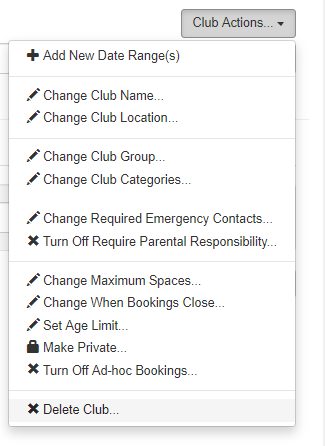
From the dropdown select X Delete Club... You'll then be taken to a page to confirm the delete. If this club has any bookings related to it, you'll see a list of these bookings on this page.
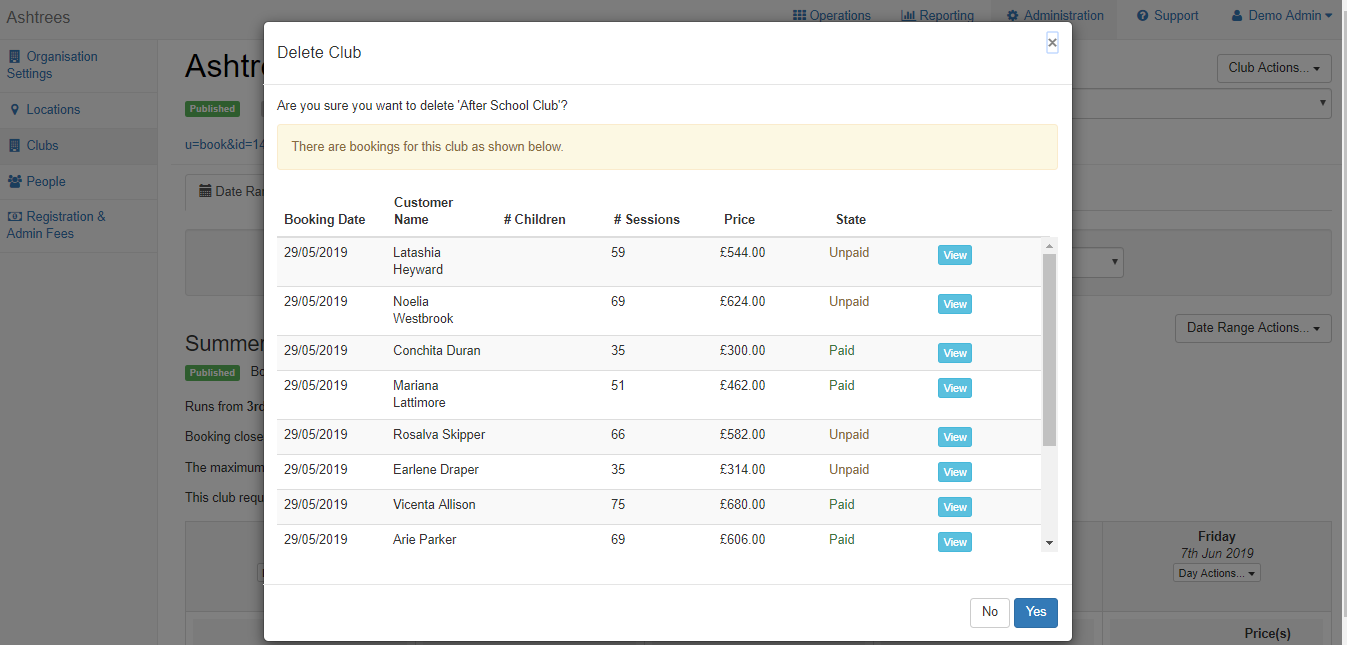
Check the details, if you're sure you want to delete the club hit the blue Yes button.