How to change the name of a date range
There might be an occasion where you need to amend the name of a date range you've created for whatever reason (named incorrectly/spelling mistake) and this guide will talk you through how to do that.
First, you'll need to locate the Club within your organisations list of clubs and select to view it. You'll then need to select the Date Range you'd like to edit/amend from the drop down list.

Once selected, you'll need to select the Date Range Actions drop down button on the right. You'll see an option in this list to Change the Date Range Name.
Select this, and a pop up will appear prompting you to amend the range name.
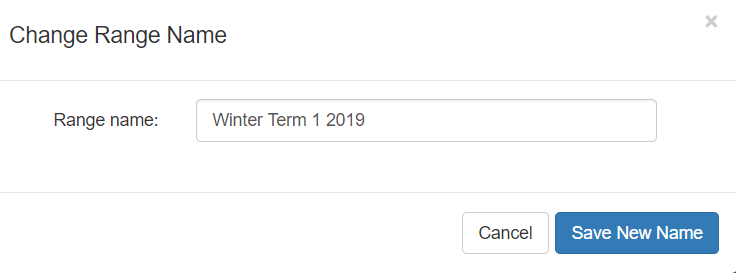
Make the necessary changes you need and then you can save the new name/changes.